Your Membership Account
Account
Do I need a membership to shop?
I forgot my password. How do I go about resetting it?
You may reset your password with the following steps:
- Click on "Forgot your password?"
- Enter at least 2 of these information (your Member Code and/or your NRIC/ID Number and/or Email/Mobile Number)
- Click "Submit"
- You will receive an OTP verification to your email/mobile number.
- Upon successful verification, you will be prompted to set a new password for your EXS account.
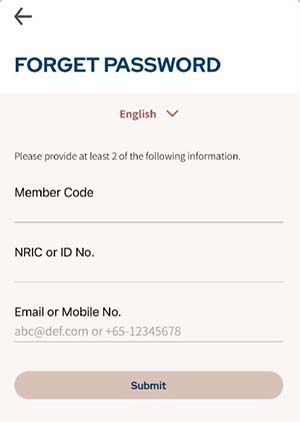
image for reference
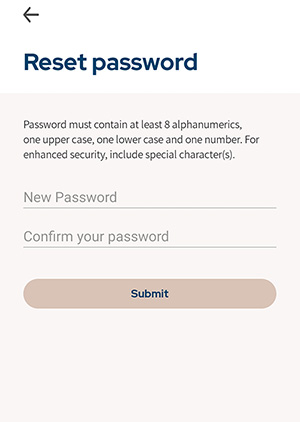
image for reference
I submitted my details to reset my password but did not receive the verification email/SMS. What should I do?
Kindly drop us an inquiry (select "Commission and Membership" under inquiry type) to our customer service team with your Member Code [e.g. AU00000000] and we will get back to you within one (1) business day.
I am unable to log into my EXS account. What do I do?
Kindly drop us an inquiry (select "Commission and Membership" under inquiry type) to our customer service team with your Member Code [e.g. AU00000000] and we will get back to you within one (1) business day.
Membership
What if I am not an Australian Citizen nor an Australian Permanent Resident? Can I still purchase online?
Pass Holder
Kindly drop us an inquiry (select "Commission and Membership" under inquiry type) to our customer service team with your Member Code [e.g. AU00000000], to request for an update of residential address and pay-out region. We will get back to you within one (1) business day.
You will need to provide the documents below for the update.
- A local mobile number; and
- Any one of the following proof of local residence documents with a clear indication of your name and address:
- Identity Document;
- Bank statement;
- Phone/Utility bill;
- Other valid documents.
Upon successful update of your residential address, you will be able to start shopping with us on our Online Store!
Visitor
If you only intend to make a one-off purchase, you may do so on our Online Store. Purchases of our products may be restricted depending on your pay-out region. Cross-Region Purchase Policy* may apply.
* Cross-Region Purchase Policy
Online Store
Skin Care (DR’s Secret & Aestier)
- Purchase is not allowed.
Non-Skin Care
- Purchase is not allowed for products that are available in own region.
- Purchase is limited to maximum count of 20 for products that are not available in own region.
*Maximum purchase across all categories = 20 items (online + offline purchase) per region per calendar month.
How do I change my residence/payout country?
Kindly drop us an inquiry (select "Commission and Membership" under inquiry type) to our customer service team with your name and Member Code [e.g. AU00000000] and we will get back to you within one (1) business day.
May I change my sponsor?
Yes. However, you may only do so within the first seven (7) days of registering as a BWL member.
Kindly drop us an inquiry (select "Commission and Membership" under inquiry type) to our customer service team with your name and Member Code [e.g. AU00000000].
What if I wish to change my sponsor after the first seven (7) days after registration?
Although it is generally not permitted, you may still drop us an inquiry (select "Commission and Membership" under inquiry type) to our customer service team with your name and Member Code [e.g. AU00000000]. We will review and assess each case and get back to you with the outcome!
Can I transfer my membership to my family members or friends?
Membership can only be transferred to spouse, parent, or children.
For such request, kindly drop us an inquiry (select "Commission and Membership" under inquiry type) to our customer service team with your name, Member Code [e.g. AU00000000] and reason for this change.
*For more detailed information, please refer to our members’ handbook in EXS > Resources.
How can I cancel my membership with BWL?
We are sorry to see you leave! You may terminate your membership with the following steps:
Using BWL App
- Log in to your EXS account provided
- Tap on the "Me" icon
- Select "PROFILE"
- Scroll down to Account Termination and Click "Request for account termination"
- Complete all fields and Click "Terminate my account"
Using BWL Website
- Log in to your EXS account provided
- Select "MY ACCOUNT"
- Scroll down to Account Termination and Click "Request for account termination"
- Complete all fields and Click "Terminate my account"
Thereafter, our customer service team will notify you with the outcome.
How to Shop
How to Shop
Are products in my shopping cart reserved?
Unfortunately, products in your shopping cart are not automatically saved and will vanish once your EXS account is logged out. However, if you are a BWL App user, we have good news! We have a "Save your cart for next purchase" function in the App if you are unable to complete your purchases immediately! This checkbox can be found at the end of the checkout page and ticking it will save your cart for the next log in session.
Am I able to shop for/on behalf of my downlines/family/friends?
Yes! We are glad to let you know that you are now able to shop on behalf of anyone as long as they are your downlines.
I am having issues loading the pages on the website/app. What can I do?
If you are unable to load the pages on our website either on PC or Smartphone, you may try the following steps:
- Refresh the page once (please refrain from refreshing the page multiple times as this would eventually lock you out); or
- Restart the browser; or
- Clear Cache; or
- Clear History.
If it is still not working, please proceed to use our BWL app.
Similarly, if you face any issues with our BWL App, you may try the following steps:
- Clear Cache using the function in-app; or
- Restart the App; or
- Reinstall the App; or
- Restart your device.
If all of the above on both platforms still do not work, you may drop us an inquiry (select "General" under inquiry type) to our customer service team with the following diagnostics information:
- Member Code (e.g. AU00000000);
- Brief description of issue(s) faced;
- Platform(s) used (iOS/Android/PC).
- Phone Model and app version.
We will get back to you within one (1) business day, thank you!
I am unable to checkout. What can I do?
Kindly drop us an inquiry (select "Products and Order" under inquiry type) to our customer service team with the following diagnostics information:
- Member Code (e.g. AU00000000);
- Brief description of issue(s) faced;
- Platform(s) used (iOS/Android/PC).
- Phone Model and app version.
We will get back to you within one (1) business day, thank you!
Marketing Communications
We ensure that all marketing communication materials contain sufficient and accurate information on prices, quality, availability, and terms of sales. The Company reserves the right to change the prices and/or other information after the marketing communication materials are published, and these changes will be reflected on the Company's website.
We do engage in promotions from time to time. Terms and conditions for the conduct of such activities are specified on the marketing communication materials, which will be communicated clearly to the customers.
Where can I find ongoing promotions?
You may access this information with the following steps:
Using BWL App
- Log in to your EXS account provided
- Tap on the "Shop" icon
- Swipe left/right on the banners above to view ongoing promotions
Note: You may even tap on each banner to view and add promotion products to the cart!
Where can I find other important information provided by the Company?
Using BWL App
You may access other important information (eg. price list, member handbook and etc.) with the following steps:
- Log in to your EXS account provided
- Tap on the "EXS" icon
- Swipe to the end on the row that shows "Dashboard" and tap on "Resources"
Note: You may also access the "Resources" page via the "Menu" icon at the bottom
Product Warranty and Repair
All electrical equipment(s) are fully guaranteed against manufacturing defects for a period of 12 months from the date of purchase unless otherwise stated. You may also activate your warranty for electrical equipment(s) online at our BWL website.
Charges for any repair services beyond the warranty period shall be borne by the customers.
Note: Skin care products opened should refer to the Period After Opening (POA) symbol on the product package. A POA symbol that shows "12M" indicates that the product should be used within 12 months of opening!

image for reference
Online Orders & Delivery
Delivery & Shipping Fees
What are the delivery options and when can I receive my order?
| Delivery Type | Delivery Fee (AUD) | Timeframe |
|---|---|---|
| Standard | Free for online purchases of minimum $250 per transaction $34.27 for orders below $250 (may vary according to volumetric weight) |
10 business days |
Delivery timeframe includes the packing of your order upon confirmation.
More about Standard Delivery:
We will deliver your online order(s) to your shipping address via our assigned courier service.
Can I receive my order tomorrow if I made my purchase today?
Unfortunately, you will not be able to receive the online order(s) made the next day. Standard delivery will be made within 10 business days.
What time is the delivery?
Once shipment is uplifted, an SMS or email notification will be sent to receiver on the estimated delivery date.
Do you deliver on weekends?
Our deliveries are on weekdays from Monday to Friday, excluding Public Holidays.
What happens if I changed my mind and would like to self-collect at my preferred location (i.e. DHL Collection Point)?
Once your order has been processed and the shipment is uplifted, you will receive an SMS or email notification with a link to your preferred delivery options.
The link will lead you to these delivery options:
- Self-collection Points
- Schedule My Delivery
- Alternate Address
- Vacation Hold
- Leave in Safe Place Options
- Select "Self-collection points"
- Select your preferred collection point from the given options
- You will receive a confirmation of your choice
For parcel locker locations:
Once your parcel has been placed in the selected locker, you will receive a confirmation SMS informing you that your parcel is ready for collection with a collection code.
What happens if I would like to reschedule my parcel to be delivered on another day?
Once your order has been processed and the shipment is uplifted, you will receive an SMS or email notification with a link to your preferred delivery options.
The link will lead you to these delivery options:
- Self-collection Points
- Schedule My Delivery
- Alternate Address
- Vacation Hold
- Leave in Safe Place Options
- Select "Schedule My Delivery"
- Select your preferred collection point from the given options
- You will receive a confirmation of your choice
What happens if I missed my delivery?
The courier will hold on to your parcel and send it back to their facility hub. Their customer service officer will then liaise with you either via SMS or a call to reschedule another delivery.
Can I request for my parcel to be left outside my residence, if there is no one home to receive the delivery?
Yes you can!
Once your order has been processed, you will receive an SMS with a link to delivery options.
The link will lead you to these delivery options:
- Self-collection location
- Reschedule My Delivery
- Redirect My Delivery
- Select "Reschedule My Delivery"
- Input "Authority to Leave" – An authorisation to leave shipment at designated area without a signature
- Confirm your choice
How do I change my delivery information?
You may change your delivery address with the following options:
Option 1
Once your order has been processed and the shipment is uplifted, you will receive an SMS or email notification with a link to your preferred delivery options.
The link will lead you to these delivery options:
- Self-collection Points
- Schedule My Delivery
- Alternate Address
- Vacation Hold
- Leave in Safe Place Options
- Select “Redirect My Delivery”
- Input your updated address and submit
OR
Option 2
Kindly drop us a call and/or send your inquiry (select "Shipping and Delivery" under inquiry type) with your Member Code [e.g. AU00000000] and Order number [e.g. AUCB20xxxxxxxx] to our customer service team. We will get back to you within one (1) business day.
Do note that shipping delays may occur for delivery address amendments but we will try our best to minimise this.
How to track my orders
How do I check the delivery status of my order?
You may track your delivery with the following steps:
- Log in to your EXS account provided
- Go to "Order History" and click on your Order Number
- Click on your Shipping Tracking Number to be redirected to the tracking page
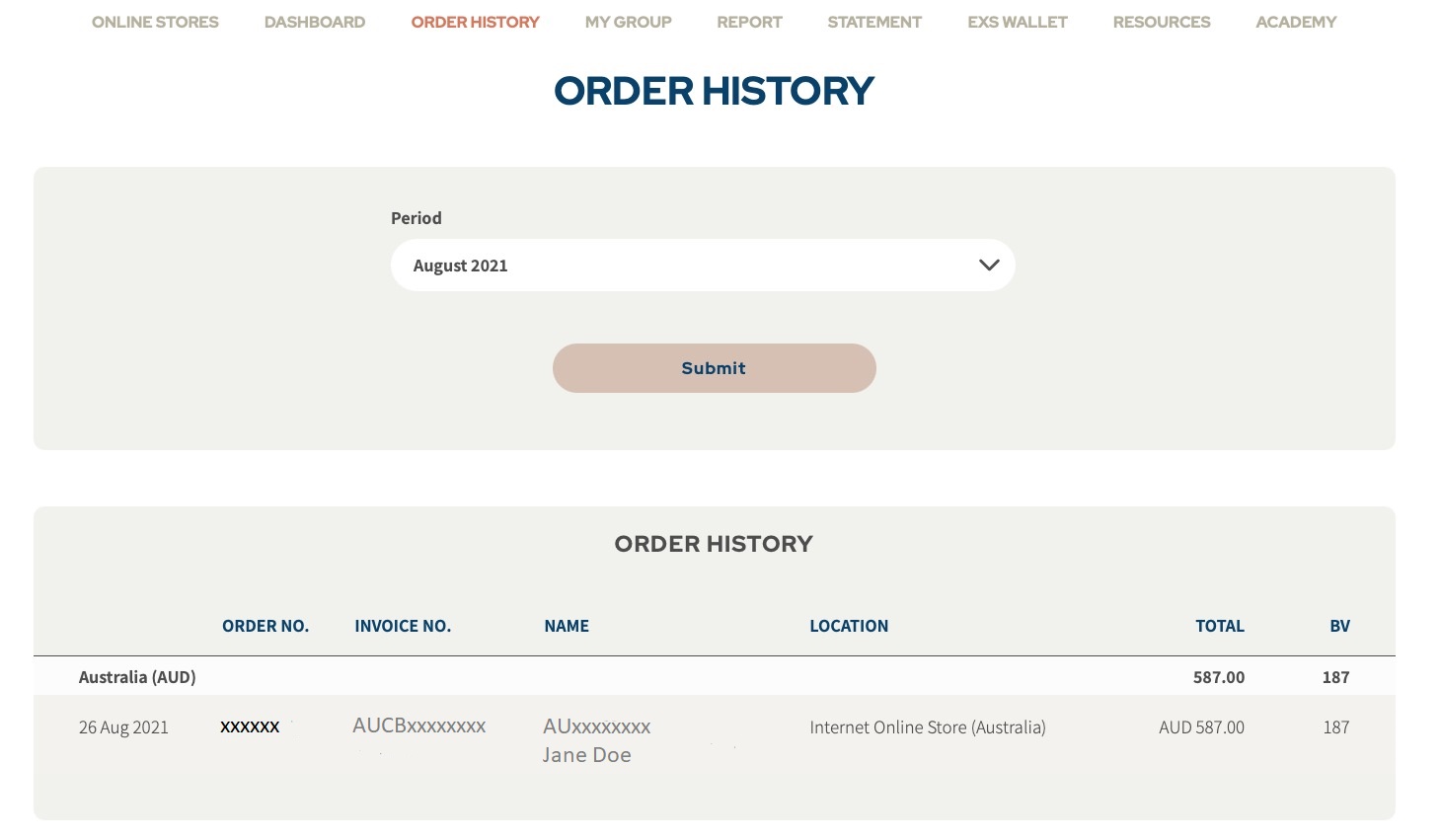
image for reference
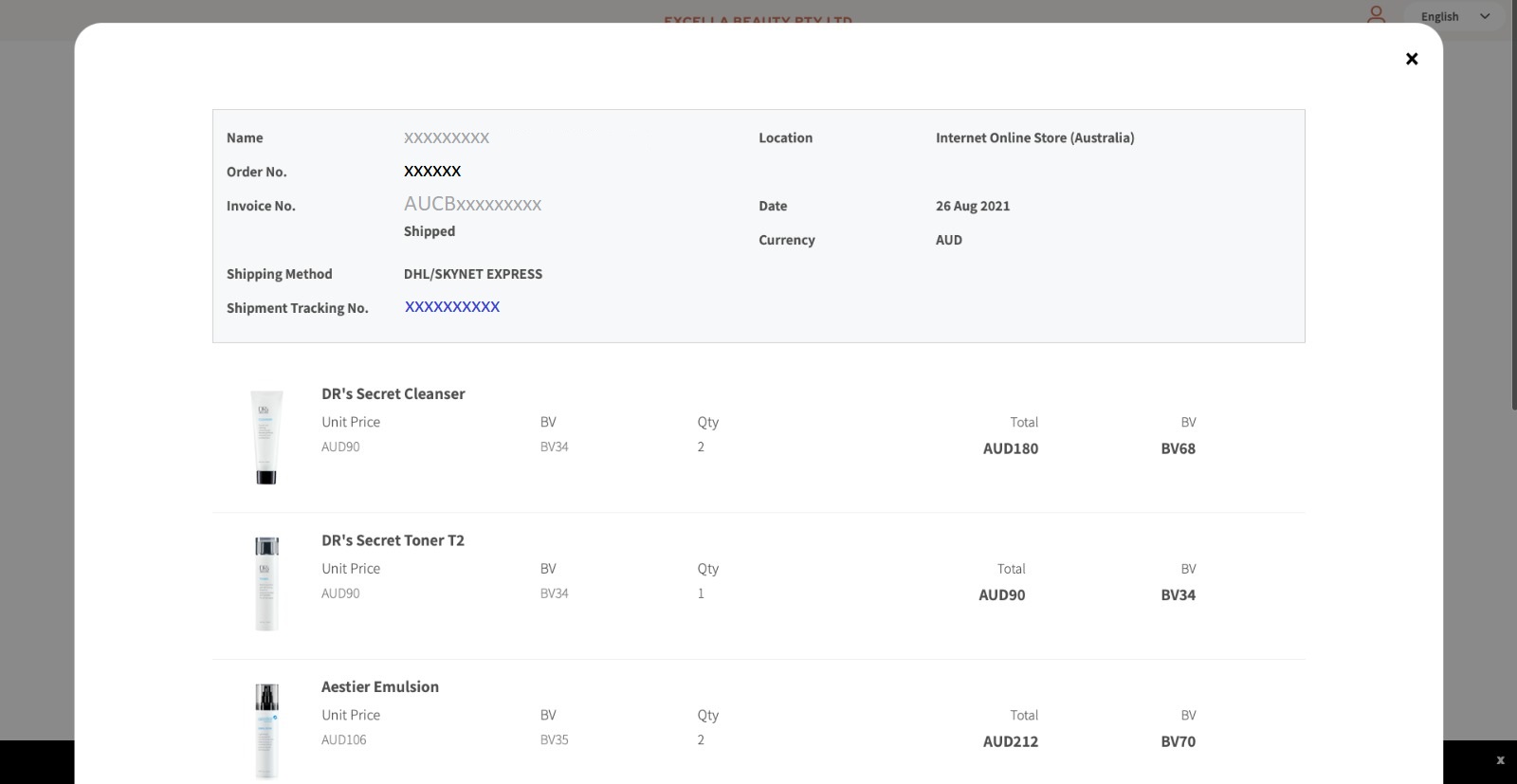
image for reference
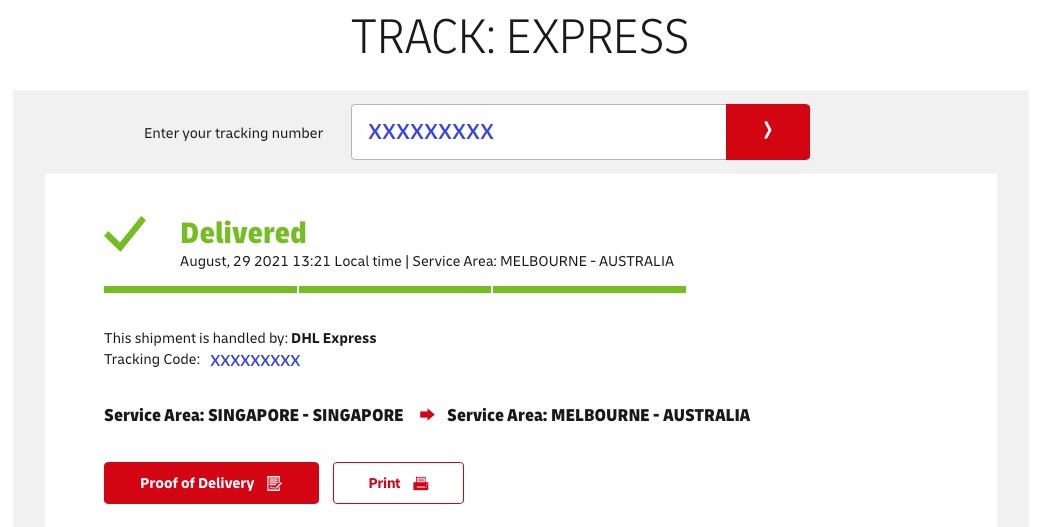
image for reference
What should I do if my order hasn't been delivered yet?
We are so sorry that your order hasn’t reached you.
Kindly drop us a call and/or send your inquiry (select "Shipping and Delivery" under inquiry type) to our customer service team with your Member Code [e.g. AU00000000] and Order number [e.g. AUCB20xxxxxxxx].
We will get back to you within one (1) business day.
I am having issues with my orders
I received a wrong/missing item, what do I do?
We are so sorry for the order mix-up.
Kindly drop us an inquiry (select "Products and Order" under inquiry type) to our customer service team with your Member Code [e.g. AU00000000] and Order number [e.g. AUCB20xxxxxxxx] within seven (7) business days upon receipt of your purchase.
We will get back to you within one (1) business day.
I missed out an order but have already checked out, what do I do?
If your order(s) is/are made within the last 24 hours, do drop us an inquiry (select "Products and Order" under inquiry type) to our customer service team with your Member Code [e.g. AU00000000] and Order number [e.g. AUCB20xxxxxxxx].
We will get back to you within one (1) business day.
I received a defective product, how do I request for an exchange/refund?
Please give us a chance to fix this – drop us an inquiry (select "Returns and Exchange" under inquiry type) within seven (7) business days upon receipt of your purchase with the following information:
- Member Code (e.g. AU00000000)
- Your Order number (e.g. AUCB20xxxxxxxx)
- The product name of the defected item (e.g., DR's Secret Toner)
- Photo of the product, LOT number, expiry date and brief description of the issue
[Note: Please attach and send this to us when our customer service team has replied to your query via email]
Our customer service team will get back to you as soon as possible and assist you with an exchange/refund.
Online Refund & Exchanges
Refund & Exchange Policy
What is our Refund & Exchange Policy?
For Online Purchases
We accept refund & exchanges under the following categories:
- (a)Defective product;
- (b) If you change your mind about the product(s); and/or
- (c) Do not wish to proceed with the services offered.
For Option (a), you must reach out to us within seven (7) days upon receipt of your purchase should you wish to exchange or refund.
For Option (b) & (c), you must reach out to us within fifteen (15) days upon receipt of your purchase should you wish to refund.
Kindly drop us an inquiry (select "Returns and Exchange" under inquiry type) to our customer service team with the following:
- Member Code (e.g. AU00000000)
- Online order number (e.g. AUCB20xxxxxxxx)
- Reason for exchange and/or refund
Condition of product(s)
Refund for option (a) – Kindly return the defective product(s) in its original packaging with the original tax invoice.
Refund for options (b) & (c) – Should you change your mind about the product(s) and/or do not wish to proceed with the services offered, the product(s) purchased must be in saleable condition and returned in its original packaging with the original tax invoice.
All returned products should match the batch number of the products which were originally shipped.
Exchange
An exchange will be made within five (5) business days once we have confirmed the validity of the defected product(s).
Refunds & Processing time
Any refunds will be made via credit card refunds within three (3) weeks upon approval, following the receipt of the completed Product Feedback Form and/or Amendment Form from you.
Any refunds made will be subjected to processing fees. These include:
- An administration fee of A$30; and
- 5% original credit card charges calculated based on the returned products’ price; and
- Actual shipping charges incurred.
All refunds will be made in Australian Dollars.
Payment & Pricing
Payment
What payment options do you accept?
For online orders: We accept payment via Mastercard, Visa, Paypal, JCB, Alipay, UnionPay and EXS wallet.
Can I pay by installments?
BWL does not have a direct installment plan in place with the banks at the moment. However, individual banks do offer installment plan(s). After you have cart out with your credit card, you can check with the issuance bank on the applicable installment plan.
I cannot proceed to pay for my order, what can I do?
Kindly drop us an inquiry (select "Products and Order" under inquiry type) to our customer service team with your Member Code [e.g. AU00000000]. We will get back to you within one (1) business day.
Why did my payment fail / why am I seeing duplicate orders? What should I do?
Kindly drop us an inquiry (select "Products and Order" under inquiry type) to our customer service team with your Member Code [e.g. AU00000000]. We will get back to you within one (1) business day.
Pricing
Where can I find the products price list?
You may access our products price list with the following steps:
Using BWL App
- Log in to your EXS account provided
- Tap on the "EXS" icon
- Swipe to the end on the row that shows "Dashboard" and tap on "Resources"
Using BWL Website
- Log in to your EXS account provided
- Select "Resources"
Discounted & Accuracy of Pricing
We offer discounts and other forms of promotional pricing from time to time. These prices will be clearly stated in the retail outlet, lifestyle centres, online store, and marketing communication materials.
We are committed to avoid over or undercharging our customers. To ensure the accuracy of our product prices and/or services, including Goods and Services Tax (where applicable), these will be clearly stated in our sales invoices and marketing communication materials.
Any additional charges for extra services that may be incurred by customers will be clearly indicated.
